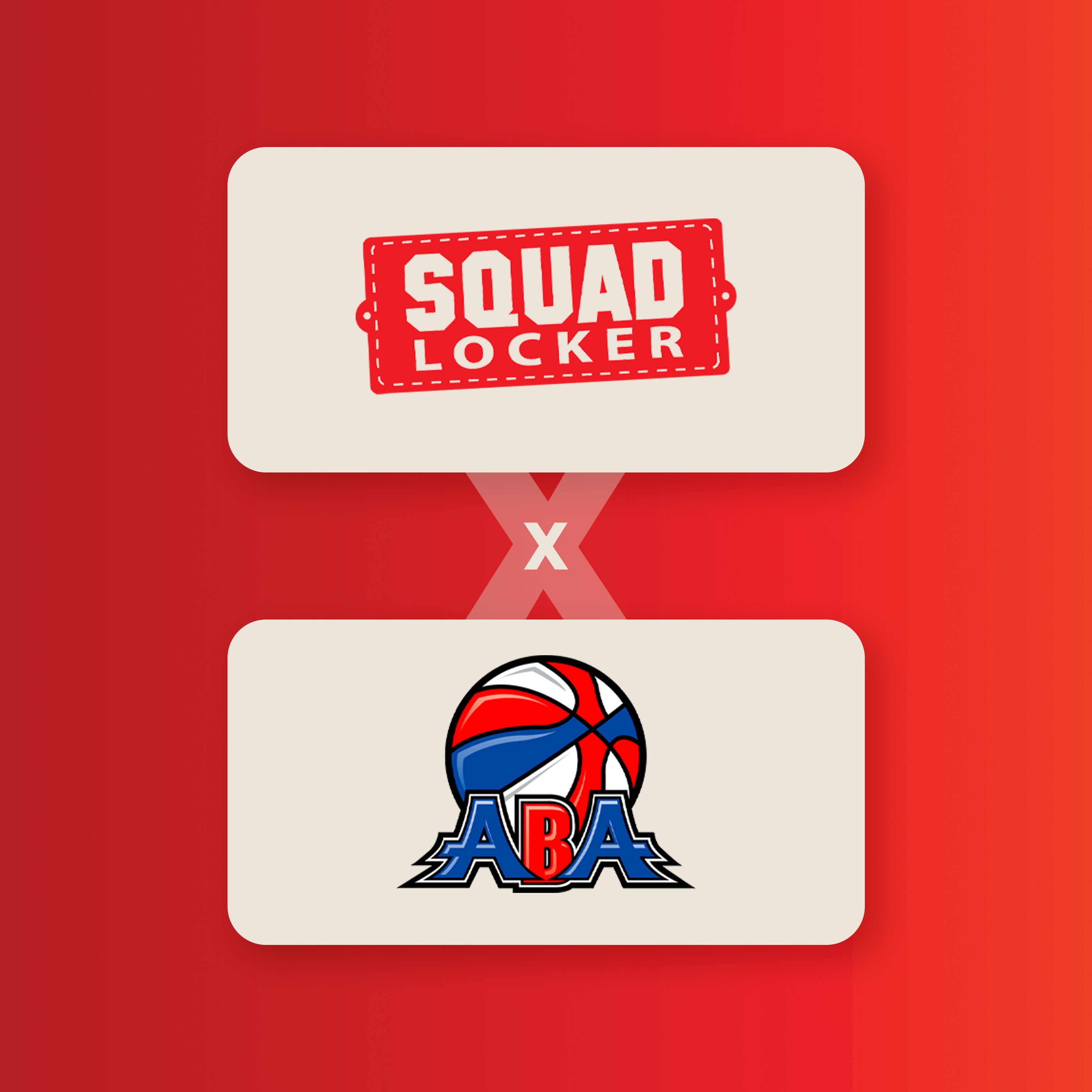Promoting your apparel store increases awareness and improves sales. It’s a simple concept, the more people that know about your store and what you offer, the more people are likely to shop there.
So, how can you promote your apparel store and get them interested in shopping?
Don’t have a store yet? Click here to Get Started>>
What does promoting your store really mean?
Promoting your store is getting the word out to those who would most likely shop for your gear. This is most effective when you can narrow down who those people may be: your organization, team, fans, parents, and community members.
Knowing who you are promoting your store to is just as important as HOW to reach them
Once your SquadLocker store has been created and filled with your hand-picked gear, it’s time to get the word out. That’s where we can help! SquadLocker has some great tools and tips to make it easier to kick off shopping.
4 Easy Ways You Can Spread the Word & Promote Your Store
-
1. Share your store link on Social Media
-
2. Share your store with your members list using an Email
-
3. Create a Flyer for on-site events & activities
-
4. Embed a Web Banner into Your Website
![]()
1. Share your store link on Social Media
Right on your store landing page, there are several ways you can share your store on social media.
SquadLocker directly integrates with Twitter and Facebook so if you click either one of those icons and if you are logged into those platforms the link will be posted to your feed.
Alternatively, you can use the linked chain icon to copy your store link and paste it into a social post. This method also works for the platforms like Instagram, SnapChat, and LinkedIn which are not directly connected to SquadLocker’s platform.
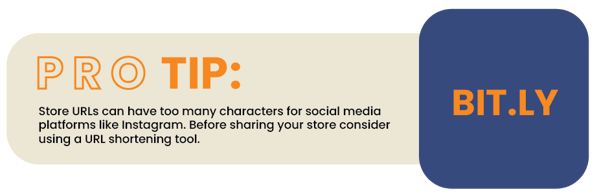
Not sure how to do that? Try using the green chat bubble in your dashboard during business hours to connect with a SquadLocker expert.

Not a designer, try taking a screenshot of your favorite apparel items with your logo on it to pair it with the post.
Still need help? Try using the green chat bubble in your dashboard during business hours to connect with a SquadLocker expert.
Check out our Learning Center for more on How To Share Your Store
Don’t have a store yet? Click here to Get Started>>
![]()
2. Share your store with your Email List
Sometimes the best way to promote your store is simply an email. On your store landing page & in your dashboard there are several ways you can share your store with an email.
When you are logged into your SquadLocker dashboard you get access to the Email List tool. This tool allows you to upload an email list and send an automatic email to announce your store.
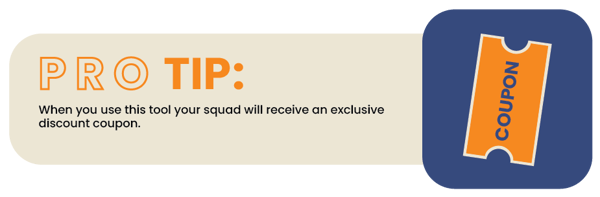
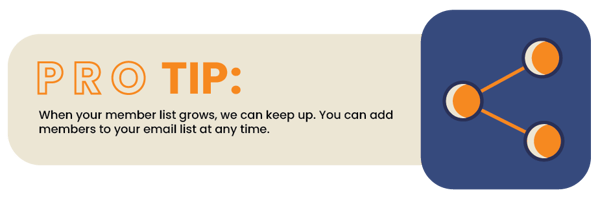
Check out our Learning Center for more on How To Use the Email List Tool
Don’t have a store yet? Click here to Get Started>>
When you are on the store landing page you can also send an email with your store link. This email option also allows you to add a personal note to accompany your store link.
Check out our Learning Center for more on How To Share Your Store
![]()
3. Create a Flyer for on-site events & activities
Got an event coming up? Posting a flyer with a QR code that links to your store is a great way to activate your shoppers. Flyers showcase gear and provide a way to quickly share your store URL with others. Ready to make a flyer? Access the green chat bubble in your dashboard during business hours to connect with a SquadLocker expert.
What’s a QR Code?
A QR Code is an image that uses the camera on a phone to then open a website on the phone’s mobile browser. This QR code can be a quick way to show off your store link.
Using the sharing tools on the store landing page by clicking the paper icon you can create a flyer for your store. This print-ready PDF will feature items from your store and the full-text version of your store link at the bottom. We strongly recommend adding a QR code to this if you are using it for print and in-person/on-site events. Not sure how to make a QR code? Talk to a SquadLocker expert using the green chat bubble in your dashboard during business hours.
Check out our Learning Center for more on How To Share Your Store
Don’t have a store yet? Click here to Get Started>>
![]()
4. Embed a Web Banner into Your Website
Do you have a website where you can promote your store? We can help with that! As a store manager, you have access to a code snippet that will allow you to embed a dynamic web banner right on your website.
What’s a Dynamic Web Banner & Code Snippet?
SquadLocker provides customers with backend website code to promote your store on a website. The code is written in HTML and uses Javascript to create a dynamic web banner or image displaying gear from your store.
When you are logged into your SquadLocker dashboard you get access to the HTML code snippet that produces a web banner.
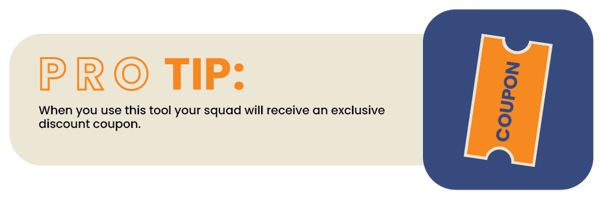
This web banner can be customized to match your website so promoting your store is a natural fit.
Check out our Learning Center for more on How To Create a Dynamic Web Banner
Don’t have a store yet? Click here to Get Started>>
Learn more on how you can make the most out of your SquadLocker store by visiting our Learning Center.
Share this Story
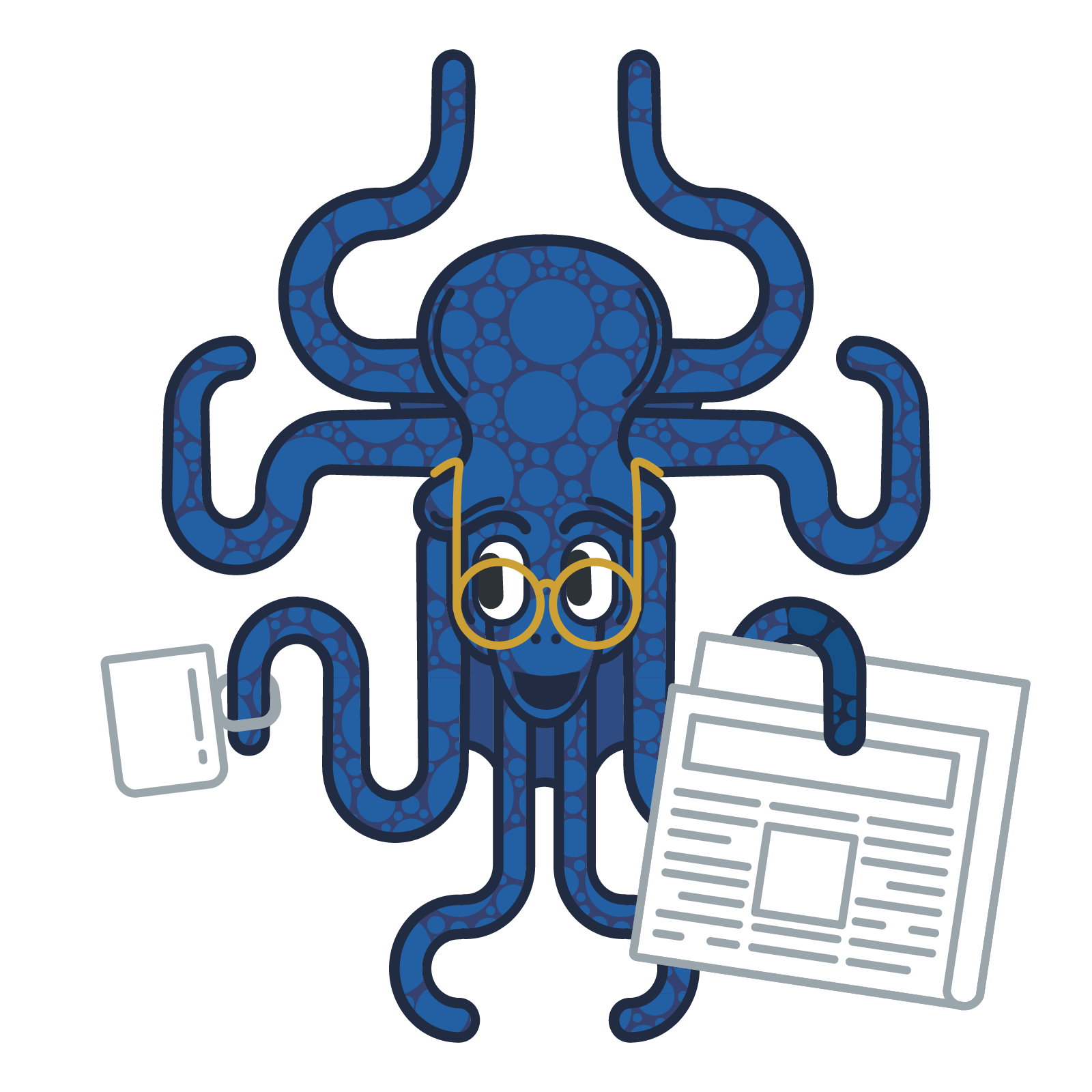
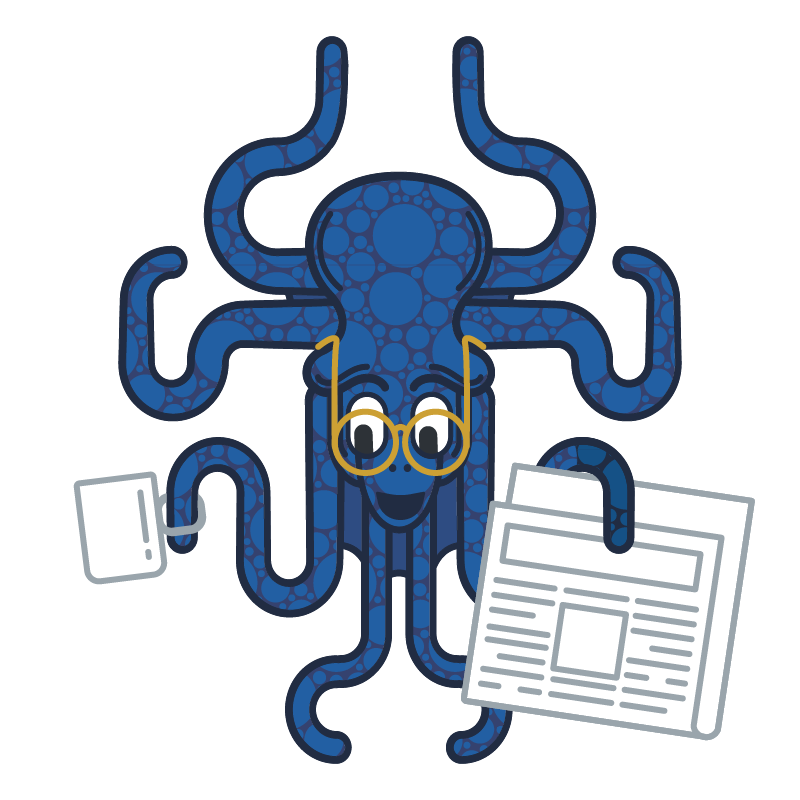
.jpg)